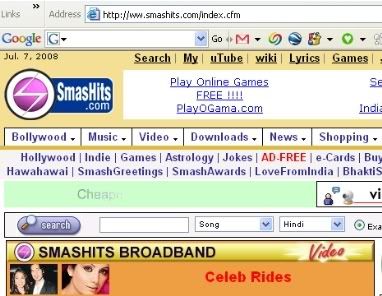
I wonder how many Indian Classical Music enthusiasts know that ww.smashits.com (note the ww instead of www) has a few gems of hindustani classical music stored in it's seemingly bollywood centric server. This portal is not very new and does not boast of a large classical music content but still I managed to download a few pieces of music not available anywhere else. My favourites are about 75-80 songs featured in it's 'Smashits Collection' (8 CDs). These are now an important part of my 'indianraga.collection'.
See the screenshot of the classical music collection in the category 'Classical' :
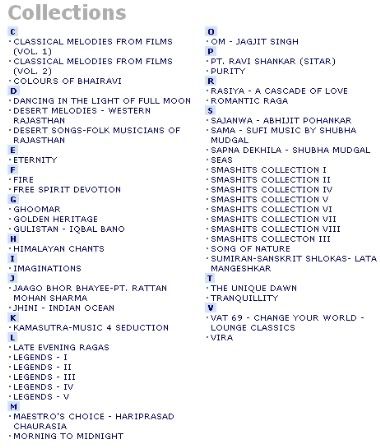
And the collection in the category 'North Indian Classical' :
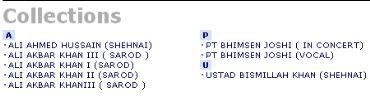
However there is a catch. There is no way you can download a music file directly from this site (sorry, there is one but only by making a small payment). But for mortals like yours truly, who are forever downloading music and would go bankrupt in a few weeks if they continue paying for it, there is always a way out.
But first things first. I would like you folks to go through my earlier post :
How to Download from musicindiaonline.com
As we are going to retrieve the music files from the 'Internet Explorer Cache' it is essential to clean it completely before going further. Firefox users will not be able to download using this method. There are a few tricks for diehard Firefox fans too, but let's leave them for another time.
After you have cleaned your Internet Explorer Cache, follow the steps mentioned in the post : How to Download from musicindiaonline.com to view your downloading files.
Now unlike musicindiaonline.com which streams it's music in Real Audio (.ra) or Windows Media Audio (.wma) format, smashits.com uses a Flash Player and streams it's music in .mp3 format (usually 64 kbps) which is a big plus for those who want to download from this site. Moreover the sound quality of the files is much better than that on musicindiaonline.com (20-24 kbps).
Click on the album you want to download and select the files (you may select all, if you want).

Click on the 'Play' button. The Flash Player will open as a pop-up.

Open the Internet Cache folder and you will be able to view your file gradually growing in size as it plays on.
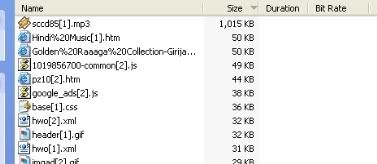
Let it buffer fully (you will see the 'Bit Rate' and 'Duration' of the file appear when it does). You don't need to play the file to it's full length but letting it buffer fully is very important.
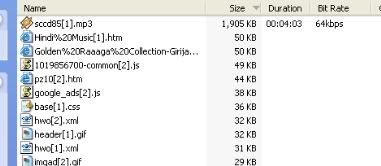
Copy the file and paste it in the folder of your choice, rename it according to it's original name and repeat the procedure to download another file. On a fast Broadband connection you may be able to download an album (5-6 songs) in 4-5 minutes.
Watch out for more downloading tips from other music streaming sites in my future posts.
Download and Enjoy Listening !!



3 comments:
Index.dat files contain ALL your web surfing history since they were (re)created. Here are 3 reasons to delete them:
(1) They are never resized, and only get bigger.
(2) Large index.dat files can cause performance problems when browsing.
(3) To protect your privacy, so others cannot see where you’ve been on the Internet. (You’ll have to delete other files as well; some information is also stored in the registry about where you’ve been.) Index.dat files are hidden, don’t show up in searches (in Windows or DOS) and CANNOT be deleted when Explorer is running.
For those who find it difficult to clean the Index.dat files and their Internet Explorer Cache completely and find more than 4 folders in the Temporary Internet Files folder, I advise to use this utilty which I have compiled specially for this purpose. Please go through the Readme.txt file before using it :
http://indianraga.fileave.com/files/index.zip
with ‘indianraga’ assurance…:-)
Great tip man...
Really great did man.....god bless you.
Post a Comment