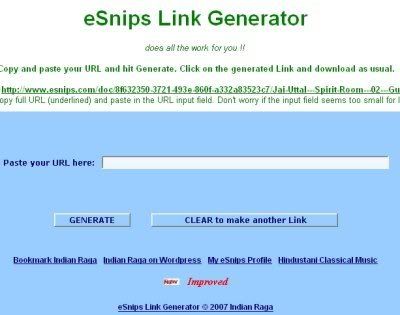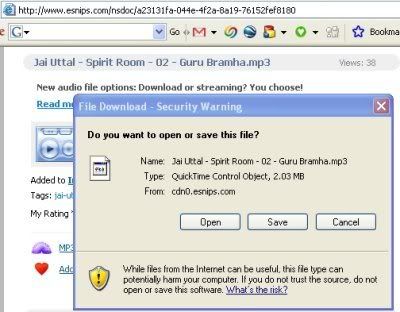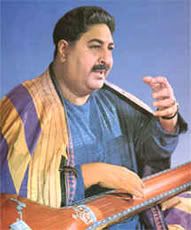
Ustad Sarahang (1924-1983) is perhaps the best known exponent of hindustani classical music from Kabul (Afghanistan).
Ustad Mohammad Hussain Sarahang was born in 1924 the second oldest son of the renowned musician, Ustad Gholam Hussain. Mohammad Hussain was born and raised in Kharabat (old Kabul), a city famous and conceivably notorious for its musicians.
Ustad Mohammad Hussain Sarahang began taking music lessons in his early ages from his father while attending school. Within a short of time, Mohammad Hussain mastered the theory of classical music and showed a keen interest for more knowledge.
His proud father sent his teenage son to Patiala School of Music in India to be student of Ustad Ashiq Ali Khan 'The Light of Punjab'. Ustad Mohammad Hussain Sarahang, after 16 years of service and learning, returned to his beloved Kabul.
At the age of 25, Ustad Mohammad Hussain Sarahang participated in a festival of music held at Kabuls famed Pamir Cinema. Amongst the participants were Ustad Qasim and Ustad Bade Ghulam Ali Khan.
At this festival, Ustad Mohammad Hussain Sarahang amazed the crowd with his talent and passion and was awarded the Gold Medal over the more famous Masters of music. His performance at this festival earned him the title of Ustad and a few years later, the government of Afghanistan awarded him the title of In Afghanistan, Ustad Sarahang worked hard to educate the public about classical music, which originated in Afghanistan centuries ago by Nasir Khesrow.
Ustad Sarahang wrote many articles in Pashtun Ghag newspaper, he wrote a book titled Qanon e Tarab explaining the rules of eastern music. He and Maddadi hosted 2 nightly informative radio programs entitled De Ahangoono Mahfil comprised of poetry reading and ghazal songs and Mosiqi Kilasik introducing classical raags to the public.
Ustad preferred the poetry of Abdul Qader Baydel, the complicated yet elegant poet of the Moghol dynasty. Ustad Sarahang was a member of the elite group of Baydel Shenasan who discussed and interpreted the verses of Baydels poetry in gatherings at local tea-houses. Amongst these circles of thinkers was Qandi Agha who had the most influence and was a great friend of Ustad Sarahang.
In India, Ustad Sarahang was an idol to be worshipped. During his last trip to Allahabad School of Music, in order to show respect for the great Ustad Sarahang, Indian female 'Ustads' and students of the school lined up and bowed their heads furnishing the path to the stage with their hair so that Ustad Sarahang could walk over them.
His medal count reached 20, a status earned by fewer than a handful of musicians in the world, and by far the youngest musician to earn so many titles and medals.Ustad Sarahang once said that if he were to die in India, he was to be buried next to the tomb of Baydel, but if he were to die in Afghanistan, he requested to be buried in Kharabat.
Upon his last trip to India in 1982, Ustad Sarahang fell gravely ill and was hospitalized and ordered not to sing and to keep his talking to a minimum. But Ustad Sarahang disregarded the orders of his doctors and continued his performance which earned him yet another medal and with it the pride to the people of Afghanistan.
Ustad Sarahang seemed weak and ill upon his return to Afghanistan, but he continued to write and teach music. In 1983, Ustad Sarahang suffered yet another heart attack that hospitalized him. Growing ever weaker, Ustad Sarahang passed away on a clear Saturday morning in April of that year.
Listen to one of his rendition Najariya in his inimitable Pashto-Hindustani style :
Find more music of Ustad Sarahang in my Hindustani Classical Music II folder at eSnips.