As most of us are not techies or for that matter even computer savvy, I pursued in my quest to find an easier way out and make things easier for fellow eSnippers. At last I discovered a big security lapse at the eSnips server.
Now as you open an user's music folder you need to click on the music file you want to play. I presume that most of you want that file to play in a new window but many of you just click the link and the player opens up in the same window. In both the cases the window will look like the image given below :

As you can see the URL in the Internet Explorer or Firefox address bar looks like this :
http://www.esnips.com/doc/a23131fa-044e-4f2a-8a19-76152fef8180/Jai-Uttal---Spirit-Room---02---Guru-Bramha
Now click your mouse in the address bar itself and change doc (after http://www.esnips.com/) to nsdoc and remove the name of the file (including the slash), in this case : /Jai-Uttal---Spirit-Room---02---Guru-Bramha. Your modified URL in the address bar will now look like this (you may check out this trick by clicking on the following URL ):
http://www.esnips.com/nsdoc/a23131fa-044e-4f2a-8a19-76152fef8180
Now just press Enter. Lo and behold your file is ready for download. No need for downloading Flashget or searching fervently for your needed file in the ever bloated Internet Explorer Cache.
You will see this window after you press Enter :
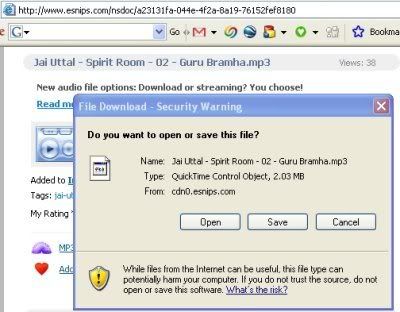
This window will inadvertently remind you of the good-old-days of the green download button and may drive you to nostalgia. Just click on Save and watch your mp3 being downloaded as before.
Good old downloading days are here again .... till eSnips catches up with this too.
Listen to this same song while you watch your file being downloaded :
P.S : For those who are still experiencing problem in downloading (mainly those who are complaining about their files opening in an embedded player), I have hurriedly made a 'eSnips Downloader' that does all the work for you. See link in the side bar.
Enjoy !!



28 comments:
Thanks for your previous tips & tricks for dowload button on esnips but your latest tip dated 6th dec 2007, to change the address bar did not work on my computer . Instead, when I pressed 'enter' button - my windows medio player opens up and start playing the clip. ...Sudhir Handa, Kuwait
Thanks for the detailed explanation.
I have tried using this method but instead of allowing me to save the file, the song immediately opens in my Windows Media Player and plays. I can't seem to save it unto my computer as a file.
What else should I do? Thanks.
Thank you so much, it works fine !!
Thank you !
Thank you SOOOOO MUCH! :)
Thank you so much for this ! You made my day :)
Thanks a lot.....it's working wonders.
The downloading problem in esnips drew me to your blog....but I've got much more than what I was expecting....it's indeed a treasure-trove for classical music lovers! Enjoying every bit of it!
Thanks, again...
Thank you !!! Is there any way we can download from Imeem ?
gosh, thanks a lot for this tip :3
WOOOOOOOOO! Your soo cool i could kiss you!
omgsh thank you so much *0* this was SO helpful and now i can download again!!! i cant tell you how happy i am!!!
eSnips Downloader
How Does This Work?
Hi
Thanks for leaving a comment in my post Add MP3 music player and for your useful info.
Peter Blog*Star
Dummies Guide to Google Blogger
OMG OMG OMG! THANK YOU!!!!!!!!!!
Thanks very much! With this, I wouldn't turn to downloading songs illegally! :)
Hi that was gr8 !!!
thnx a ton for that trick
U rock
thank you for the tip, it works fine =)
I can finally re-use esnips which was great before and now is again =D
Danke Schoen kamerad!
Hey! Thanks for the help buddy :-)
till yesterday it worked.. today it is blocked..
this is not working...
you r just great....its working nice with the esnips toolbar...
@sudipta
This is an old and outdated trick. I suppose you have not used the eSnips Downloader as yet. Find the link at the top of the sidebar of this blog (just below my logo).
it will not work for new esnips player for that you need to download the software from
http://www.freemusiczilla.com/esnips-downloader/index.htm
if anyone likes it mail me at khoslarinku@yahoo.com
You have not read the above comments. This post is an old one (Dec 2007). Since then I have written the code for the eSnips Downloader (eSnips Link Generator) and it's working as a charm even today. Find the link at the top of the sidebar of this blog (just below my logo).
WoWo! U are really cool! Thanks!
great learning.thanks
If downloader doesn't work, you can try technique mentioned on the blog
http://dharm-techtips.blogspot.com/2011/07/downloading-files-from-esnips.html
It required a bit of work but will work and also you do not need to download any software.
Post a Comment