IECacheView is a small utility that reads the cache folder of Internet Explorer, and displays the list of all files currently stored in the cache. For each cache file, the following information is displayed : Filename, Content Type, URL, Last Accessed Time, Last Modified Time, Expiration Time, Number Of Hits, File Size, Folder Name, and full path of the cache filename. This utility works with Windows 98/2000/XP/Vista, with Internet Explorer version 6.x or 7.x or 8.x. After you run it, the main window displays the list of files currently stored in the cache of Internet Explorer. This tool supports all file types. You can extract the actual files from the cache, and save them into another folder. You can do that by using the 'Copy Selected Cache Files To' option (F4).
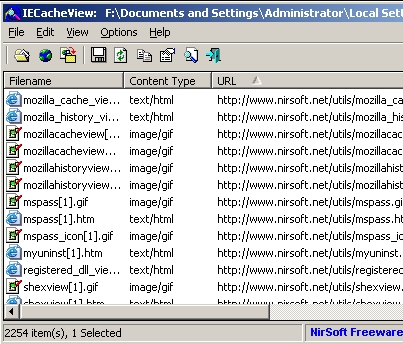
Download IECacheView 1.31 (46 KB).
MozillaCacheView is a small utility that reads the cache folder of Firefox/Mozilla/Netscape web browsers, and displays the list of all files currently stored in the cache. For each cache file, the following information is displayed: URL, Content type, File size, Last modified time, Last fetched time, Expiration time, Fetch count, Server name, and more. This utility works on Win 98/2000/XP/Vista and Windows 7. You can use this utility even if Firefox is not installed on your system, as long as you know the path of the cache folder that you want to inspect. You can easily select one or more items from the cache list, and then save them into another folder. You can do this by using the 'Copy Selected Cache Files To' option (F4).
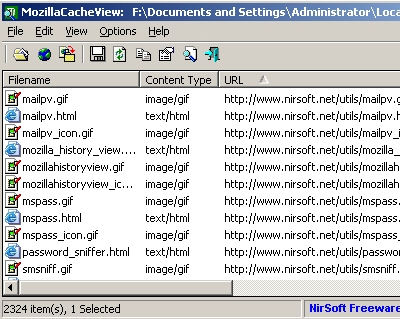
Download MozillaCacheView 1.27 (59 KB).
VideoCacheView too is a tiny utility for saving video files from web browser cache. After watching a video on a Web site, you may want to save the video file into your local disk for playing it offline in the future. It automatically scans the entire cache of Internet Explorer and Firefox (also supports Opera and Chrome) and finds all video files that are currently stored in it. If you have a FLV player that is configured to play flv files, it allows you to play the video directly from your browser's cache. After the video list is displayed, you may copy the video files from the cache into another folder. You can do that by using the 'Copy Selected Files To' option (F7). This utility is best for saving videos (flv files) from youtube.com and also mp3 files. However, as of now, it does not support wma files.
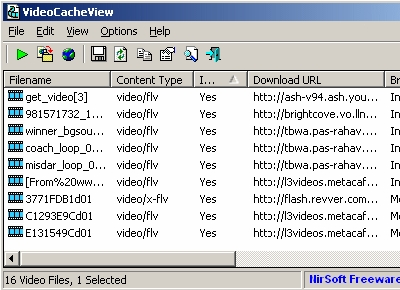
Download VideoCacheView 1.53 (68 KB).
Was this article useful? Post a review.



No comments:
Post a Comment