
To music lovers for whom retrieving music from the Internet Explorer Cache is becoming a habit, I recommend they install ExploreXP (click here to download), a very small and free alternative to Windows Explorer which is easy to setup and can be configured to view all hidden and system files. Moreover it lets you view the filesize in Bytes rather than KBs which is the standard view in Windows Explorer.
ExploreXP settings :
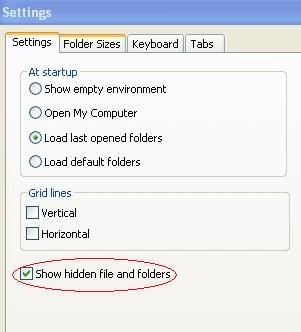
Before attempting to download, clean your Internet Explorer cache completely, by either using the standard method of Start > Programs > Accessories > System Tools > Disk Cleanup, or by using an utility like CCleaner or even Index.bat (a batch code written by me for those who know their way around with the Command Prompt and Safe Booting).
Visit the music section of pz10.com. Click on the Hindustani Instrumental Music (its more than just instrumental really), and then on the View / Browse All Hindustani Instrumental Music Albums (or simply click here).
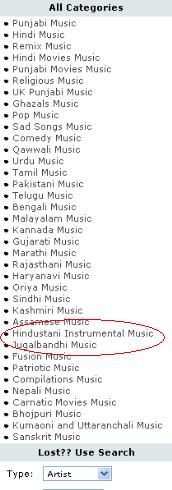
Choose the album you want to download.

Choose Flash Player, Select All Songs and click on the Play button. Let the songs play to their full length.
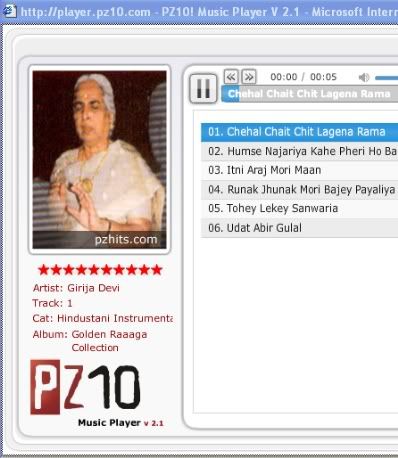
Inside the IE Cache, the song file will start to grow as it plays on :
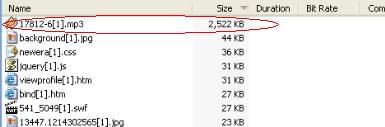
After the caching is complete :
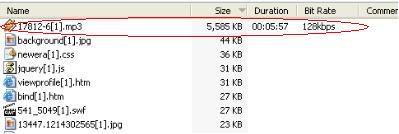
Retrieve the songs from the Internet Explorer Cache. ExploreXP will help you to do it with ease.
Another way to download is to search for flash[1].htm file in the cache which is the playlist file (this is tricky because sometimes it could be a jumbled 8 character name like CAX8KNTH.htm). If you are using the Windows Media Player as your player option, the playlist file will be named playlist[1].htm.
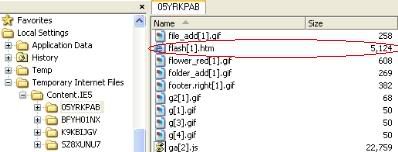
Open the file in notepad and copy the song URL (highlighted part) which looks like this :
[http://media.cdn.pz10.com/mm6/files/40/17812/17812-1.mp3 ?voxtoken=9c7c035c20238f84ff7b85b7b882ce65d204e35f]
Use a downloader like Flashget to download the file.
Note: The voxtoken=(+ a combination of letters and numbers) is a part of secure webcasting code by Voxel meant to prevent the users from downloading the music. As the voxtoken code changes every time you load the player, so does the URL of the song, preventing people from posting the songs on their blogs or elsewhere. This means, the URL is good enough for single use only.
The pz10.com team has a sense of humor too. An attempt to open the flash.asx (seemingly a playlist file, the path is mentioned in flash[1].htm), will give you this mocking message :
NO SOUP FOR YOU SHAME SHAME!!!!
Well, here is a spoonful, (of soup ?) for everyone to savour.
Girija Devi - Humse Najariya Kahe Pheri - Thumri : (Download)
Apart from a sizeable collection of hindustani classical music, pz10.com also has a good number of regional songs including Bhojpuri and Rajasthani folk.
Enjoy !!



5 comments:
hey, this is a good how-to.
is this is also work in vista? pls let me know.....thanks
@Kamal Kang
It should. Please go through these articles if you are not able to :
http://www.walkernews.net/2007/05/07/retrieve-flash-movie-in-ie7-cache-folder/
http://www.winvistaclub.com/f11.html
how to download from pz10 to MAC? Can you help please?
I eagerly wait every month for your new uploads. Thanks for the wonderful page.
you can simply download real player download with it
Post a Comment